Pinterest has become a major social media site for bloggers and marketers alike. If you haven’t tried using it yet, now might be the time to start. In this article, I’ll show you how to get started with Pinterest and how to use it effectively.
Pinterest was founded in 2010 by Ben Silbermann and Evan Sharp. The company allows its users to create virtual pinboards where they can share their favorite images from around the web. Users can follow other users’ boards or browse through them. They can also comment on pins and repin them.
There are several ways to use Pinterest growth for blogging. For example, you can use it to promote your blog posts, build traffic to your site, and increase sales.
Pinterest for blogging

Pinterest is a visual search engine that allows users to save images, videos, text posts, links, and other content to boards. Users can follow others’ boards and repin items from their boards onto their own. In addition to being a place to share photos and videos, Pinterest is also a powerful tool for bloggers. Here are some tips for getting started with Pinterest:
How to get started
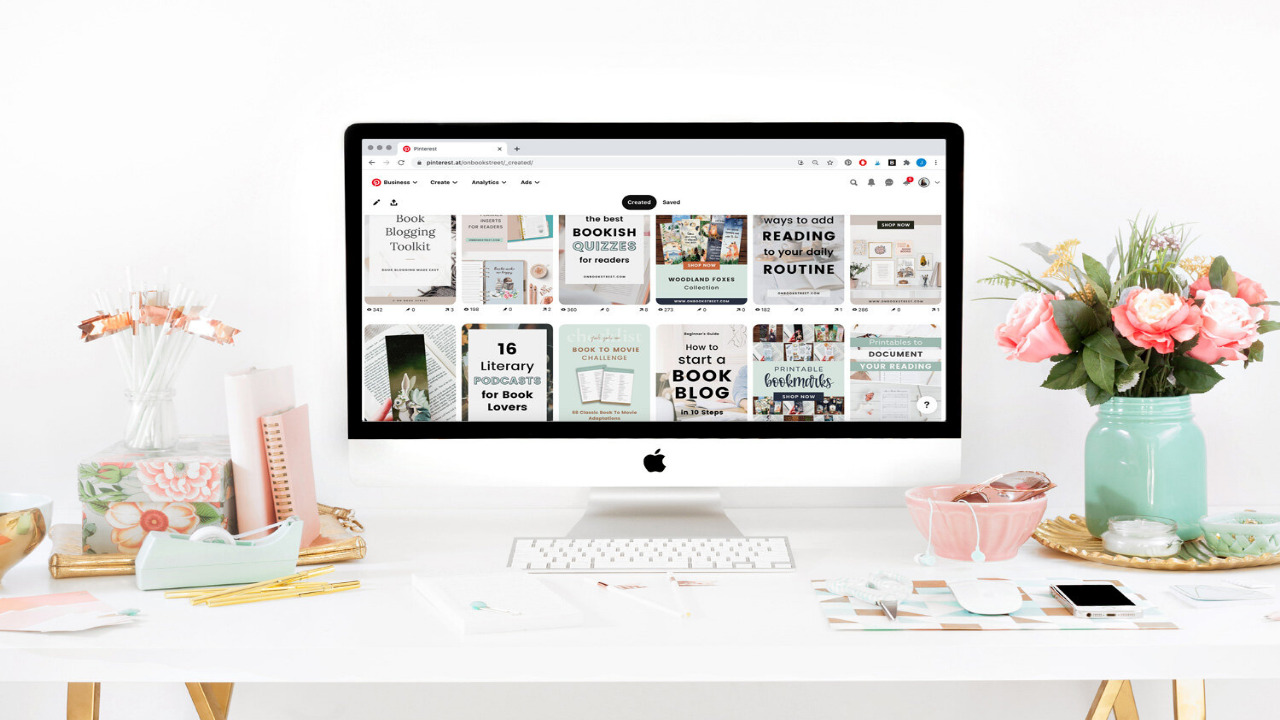
Create a Board for Each Category of Content: You can organize your pins into categories based on the subject matter. For example, you may have a board called “Home Improvement Ideas” and another called “Travel Destinations.”
Pin Images to Boards: Once you’ve created a board, you’ll want to pin images to it. To pin an image, click the pin icon next to the image. When you’re done pinning, click the blue arrow button to return to your home page.
Follow Other People’s Pins: Followers can browse through other people’s boards and discover new ideas. They can also comment on pins and leave messages.
Repin Items From your board: you can select individual pins to repin. Click the heart icon next to the pin to mark it as a favorite.
Share Your Pins: Share your pins via email, Facebook, Twitter, Google+, LinkedIn, Tumblr, StumbleUpon, Reddit, and Delicious.
Other steps
Add Tags: Tags allow you to categorize pins so that you can find them later. You can tag pins with keywords, hashtags, and descriptions.
Promote Your Pins: Promoting your pins is simple. Just click the green button below the pin description.
Connect With Others: Connecting with others is fun and useful. You can follow other people’s boards, like theirs, comment on their pins, and connect with them directly.
Save Time: With all these features, it’s easy to spend hours browsing Pinterest. But you can make things easier by saving time. For example, you can set up a Pinterest feed to automatically update whenever you upload a new photo or video. Or, you can schedule automatic updates to occur every week or every day.
Stay Organized: Keep track of your pins by creating folders within your boards. You can name folders anything you’d like.
Track Popularity: Use the analytics tools to learn more about your audience. You can view statistics including the number of followers, likes, comments, and repins.
Grow Your Audience: Create a profile on Pinterest to promote yourself and your blog. Include information about your interests, expertise, and goals.
Build Relationships: Be sure to interact with other users. Comment on their pins, like their boards, and follow them back.
Engage with Influencers: Influencer marketing is a great way to grow your following. Look for influencers in your niche and reach out to them. Ask them to follow you back and give you feedback on your pins.


Leave a Reply